|
|
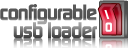 9 g+ z, c0 u( {& L 9 g+ z, c0 u( {& L
: t+ k) x5 M* y7 B9 J, E
Changes Log:5 M; R4 m3 L& U6 |" O
/ Y4 Y5 E& y7 V3 k; a1 l! N
25-01-2011 cfg v65 (release)2 H9 T, e$ Q6 h) A
* version
: A" \6 r$ e3 b. b5 q6 n4 P, u( f( h8 x' E* m6 }! e' y/ e% g
25-01-2011 cfg v65b8 (beta); V+ `. r- R. c; y+ a
* cios base detection for r17b( G" A9 i F5 D6 n* ~/ z. w$ I
' a) ^2 E4 R& F3 _25-01-2011 cfg v65b7 (beta)
) N; s% V1 g# L* Fixed gui theme specified font_clock.png
8 R& r6 P9 x# W% U. ~+ [* cios base detection for r17% a- Y3 _' E7 L3 j4 G- C. m. o7 t
* @8 g* k- Y9 \! d
24-01-2011 cfg v65b6 (beta)
& h7 @4 v5 Q; |* f4 s3 i8 Y* Fixed: sort = install-desc in config.txt
) c) E2 {( R9 [/ S6 ^* cios detection for base 57 r21+r19 modmii
0 A) y4 v( m3 S1 s1 q' o' E* Improved detection of hybrid modmii cios for non-249 slot6 E: l8 ^, }3 B+ k
) D( e, E9 ?7 T3 |: @
23-01-2011 cfg v65b5 (beta)
! ^8 Y5 g! ^- @0 ]+ K6 D! j& x* Fix modmii cios detection (again), u. c9 W* b8 D7 B
- G+ c2 f6 W1 w V$ R
23-01-2011 cfg v65b4 (beta)
- |2 z8 ~# b; ]0 x: X+ K* Fix modmii cios detection$ Z- f' Q3 d' Z
, ?. q, u4 b+ ^0 Y3 M9 p3 S
23-01-2011 cfg v65b3 (beta)
5 G' a6 K- `. `5 v0 C0 A4 G* Detection for modmii hermes cios v4, v5 (thanks FIX94)
6 B5 h0 M: u$ @7 i. n* Fixes for ios base detection5 q8 [' ~( m2 [! b
# R% E' K( y& {- B3 J1 a1 o
23-01-2011 cfg v65b2 (beta)
) @" J" _1 w6 j! P* Detection for modmii ciosx rev19, 20, 21+19
' L' i" \) P3 R) g and hermes v4, v5, v5.1 (thanks FIX94)+ b4 {( D7 |" F! g% H* o/ n& Y
* Added "Show cIOS info" to global options menu# `0 e! {+ d, B8 Z% \9 Y" w9 r
3 S" w- z% [. m6 c1 y. W/ w
22-01-2011 cfg v65b (beta)
$ O: C) ]6 N7 o3 o* Added detection for modmii ciosx rev21 (thanks FIX94): _! x( _) _8 v9 r7 y o
* Print cios base and rev for slots 245-250
4 b3 J+ W: O2 h {. I in global options if button + is pressed- G2 e# H% R+ S0 R a
and to saved debug.log' M* e6 l* F2 c9 a9 N/ f0 e
* Word wrap game title in the game start confirmation screen2 M) V- f+ I& n) [1 W' z/ M
* Minor cleanups
: ]* x% u J; Q: \( _% M9 p0 K% B, y h4 s/ j, |9 |+ v! V
19-01-2011 cfg v65a (alpha)
* g- t! q) s! z/ N H* Updated libfat to svn-4520 which includes FSINFO (by Dimok)
/ \+ [& b* Y9 M- J9 r7 `$ ] FAT fsinfo stores the free space info to a designated sector
) [. W7 X& G* F* q: b speeding up the time it takes to print the free space.
" g! X# T$ R, i9 N: f& U Previously the entire FAT table had to be scanned to get the
6 E) F* p. [) B8 }' i free space which could take up to a couple of minutes.
% s8 ]- f" z8 r! ?: s This was also the reason the option hide_hddinfo=1 is set9 J/ O( T# W3 w. w5 p8 l7 v
so that by default the free space is not displayed .
5 b; V, J" X( E6 M1 Q! S" h! n* Added a way to manually scan and sync the free space in fsinfo.
9 L8 e3 ^1 {: s- n9 \9 E0 }$ R Go to global options / partition selection and press 2* W! x# e5 l! p
Then all FAT filesystems will be shown and the free space for each% |$ G: k3 U6 |& V- t" {
By confirming with A the free space will be scanned again. If the
U" ^# A. F; X, _# g E8 Y" Y scanned free space mathces fsinfo OK is displayed otherwise the
/ C6 V$ x" Q, f8 Q" J correct free space, which is then stored to fsinfo.% q0 X. n2 o9 Z! b- P
It is enough to do this once, after that the fsinfo should be kept
. O$ T( [9 n* t; ~( e p% @2 a in sync. (but using some other homebrew to write/delete data from
- z( V; Q1 o1 N( O FAT will make the info unsynced again, until all other apps are upgraded0 |& U7 v2 _5 y
with the new libfat as well)
# A. n; h2 S: X0 n& }" g3 q3 e* Minor change to usbstorage mem allocation (back to v63)
0 l$ z: @8 g2 T1 `2 B) P (in case it fixes problems with v64 that were not in v63)
! s. Y$ |" J" ~ W4 |" P2 m0 F4 i
8 B$ i% Q }2 \# f+ S& ]
2 N) ^2 s+ z0 M% W% \9 M4 i下載點在最底部份,建議先安裝CIOS ver19
1 M. ]4 d$ B- d; l% K5 J$ D) s% _( P c+ O6 e @$ \
使用方法,將檔案解壓後,將【inSDroot】中的檔案全部複製至SD卡的根目錄下;
$ V$ O- p0 J6 n6 c然後再將USB Loader CFG v65_ CFGK.wad檔複製至SD卡的【WAD】目錄下(沒有的話請自行建立),再用Wad Manager安裝之便可。: F; z& c% B1 @/ b+ ?3 K4 g% A4 G9 _# L$ B
) X6 p6 f+ g, D1 W( A5 b# b |
|