|
|
官方網頁: http://blog.iphone-dev.org/' P) N& r& {: h; }
The 4.3.3 untether works on all devices that actually support 4.3.3 except for the iPad27 r; q0 z% Q" F
6 D4 q& H1 s' w& O5 Y最新版本為 redsn0w 0.9.6rc19 ,支持設備:
+ l( p; b1 L5 P9 L, G•iPhone3GS$ T! {. J% |5 l+ z) j: q8 L4 g" Q+ G* P
•iPhone4 (GSM)
" F' X$ E" S" [* B5 m7 Q2 ~•iPhone4 (CDMA) (4.2.8 - See update #3)
$ G d: |$ B) P•iPod touch 3G
+ Y- H" g' C% X•iPod touch 4G
0 z$ \; L1 G! {•iPad1
1 x( f( J% G2 _, v0 G" T•AppleTV2G (v4.3 8F202…see update #2 below for the v4.3 8F305 bundle)
& O/ u: N& ?) _9 u9 r/ U
n# o5 y! R! |* V6 [8 @$ a5 q! O$ ?' _7 I4 x
Windows版下載點
2 e' T7 F& I9 s
: F/ E: |1 g* l) O; GOSX版下載點) @: E+ p$ _' h+ d& x2 Q
& c; v q2 |2 v* \) @, Q; B$ @Update #1: PwnageTool and redsn0w have been updated to include a fix for the iPhone3GS/i4 side switch vibration issue (only for 4.3.3!). Thanks to @i0n1c for tracking this down (even though he doesn’t even have an iPhone!)., s g: h8 s- F) l/ H
: Q u& B- R5 i4 s/ g
If you’re already jailbroken at 4.3.3 (by either redsn0w rc15 or custom IPSW), you can install this fix simply by running redsn0w rc16 over your existing 4.3.3 jailbreak. Just uncheck the “Install Cydia” option and check any other options you want. The fix will be installed no matter what you’ve selected. This is safe for even ultrasn0w unlockers to do (because redsn0w itself won’t update your baseband…only an iTunes stock IPSW update/restore will do that).
% q* |% Q5 h+ G4 F! s2 n0 d
- ^& C4 _0 I4 `$ T/ ]1 D" C9 hredsn0w rc16 has a few more improvements: Windows 7 and Vista users should no longer need to set their CPU affinity…just run redsn0w as Administrator in XP compatiblity mode. Also, the “verbose boot” option for old-bootrom iPhone 3GS has been fixed for 4.3.3 (remember: old-bootrom 3GS users can even have custom bootlogos that show right at power-up). Enjoy!
2 }6 C0 \2 u" f b. b- l, D/ ` f3 n% p
--------------------------------------------------------------------------------. Q* A1 E$ {! L6 A' G1 r
3 u5 b; n% Y1 HUpdate #2: Apple released a minor update to iOS 4.3 for AppleTV2G (the IPSW name still says 4.3, but the build version changed from 8F202 to 8F305). @i0n1c was once again able to quickly port his original 4.3.1 untether (the exploit that wouldn’t die!) to this version.
$ r1 D j& i! H: {8 o9 C
: W2 |9 I" n- i) @1 ~If you do feel like updating to the “new” 4.3, you’ll need to drop this bundle into the correct folder in PwnageTool.app. If you don’t know how to do that, there are lots of tutorials on the web, and we’d be glad to help in the comments below. $ c9 r& N; M" a7 |; y$ l( l
' g y+ N7 s: s6 Y. x+ b& m$ a" dThanks once again, @i0n1c!
0 ^4 _* R6 \" d" J) B/ J9 D' E% h; |" V' t! ?9 I. b
--------------------------------------------------------------------------------
& W/ b! ^+ S6 a) p) f1 k1 }# ]2 B9 Z. j
Update #3: We’ve updated redsn0w (0.9.6rc18) to also include the Verizon iPhone4-CDMA iOS version 4.2.8 untether (which uses the HFS exploit).4 y H2 P. D/ ?( H3 ]6 ~4 q
2 i, D7 Q! S- ~9 ]2 G--------------------------------------------------------------------------------& r9 u: p4 i2 s5 G! V- ~" C
! [3 S# w" j: G. V# v3 D5 y/ t' f
Update #4: redsn0w has been updated to 0.9.6rc19 to include changes in the way custom bundles are handled. Now when you use a custom bundle, most of the normal jailbreak steps (like stashing and untethering) are skipped. This makes it easier for custom bundles like the Verizon i4 jailbreakme fix.
: X% h, V3 n$ Z, o4 G) C& c3 j, g% [0 Z6 { Q; s
' v0 x. J* j" O' J9 V$ l- o
使用方法:
1 g% W, \0 F6 V* H
7 R, H$ F. w9 H) H& x/ U+ z1. 強烈建議先為你的設備先做一次備份,然後開啟iTune升級韌體至iOS 4.33,可以的話請盡可能備份您的SHSH5 n5 ~3 y% _3 b! d& ?/ S8 V; W
*注意: iTune版本需為10.2或以上2 R( G6 O' u, e" B" z/ ]3 `
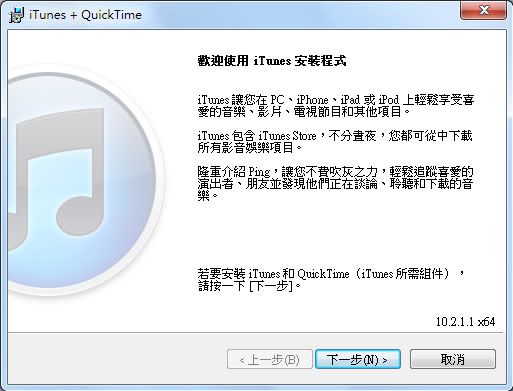 k. {6 `: Y& n4 | k. {6 `: Y& n4 |
0 H$ j* w; `0 F# M; d2. 下載 redsn0w 後, 執行程式 (使用Windows 7的用家請按下面圖示選項執行程式)2 m9 p' q' w% u
 ' @) H: j% | g3 \( l# A; h ' @) H: j% | g3 \( l# A; h
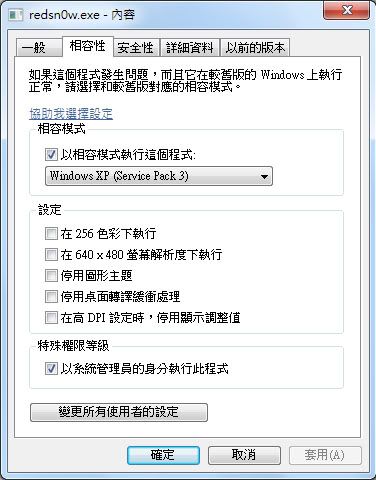 ( c6 n; F" J# V! s ( c6 n; F" J# V! s
& l. v7 i4 H& V6 y$ H# q0 |& Q& y
3. 留意指示續步按下一步,直至見到下面步驟時必須如下方法使裝置進入DFU模式
% K: ^' Z+ F9 ~: l1 C' z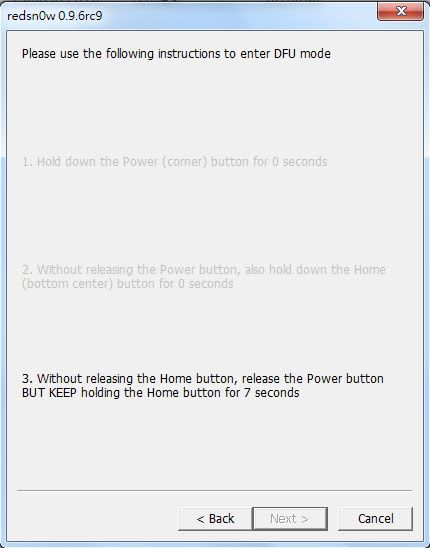 % J# E; C" a" W6 m % J# E; C" a" W6 m
' W9 @6 c! \4 q2 U# }, ]進入DFU模式方法如下:% L$ e, U7 p, I4 A7 q
•按緊電源按鈕 (Hold Down the Power (Corner) button for 3 seconds)
- [. E) j2 D) _; c0 t/ F- u) L•不要放開電源按鈕,再按緊主畫面鍵10秒 ( Without releasing the Power button , also hold down the Home (bottom center) button for 10 seconds)2 y% k( D+ T c# y0 h0 ^7 i
•保持按緊主畫面鍵,先放開電源按鈕,等待15秒 (Without releasing the Home button, release the Power button BUT KEEP holding the Home Button for 15 seconds)
3 J1 F4 Q- P8 P4 H) ?* W/ F
9 O% r8 P; o5 N# j7 m) M. V4. 成功進入DFU模式後,便會開始進入越獄程序了,程序運行時間比較久,耐心等候吧,直至見到Done提示後便可按Finish關閉 redsn0w 工具
+ q5 b0 s# ?" X \* S8 s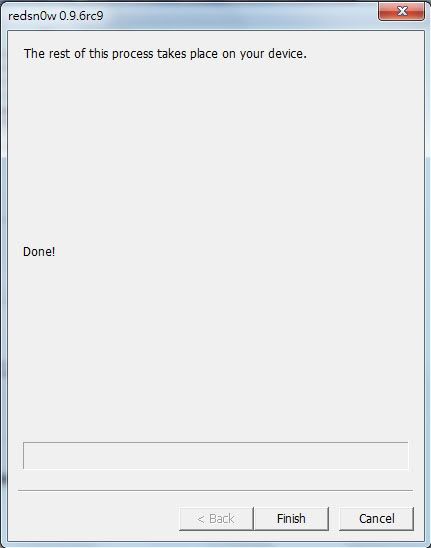
% a9 L3 o j( W- c0 T+ j+ k N3 b3 ]0 k7 m! P& u3 X9 N, B% }+ J
5. 當裝置重新開機後,點擊Cydia便會安裝Cydia到裝置上,余下步驟和以往沒分別,在此不再說了。
6 n8 _7 ?: z1 J6 i0 y
! Q1 e9 i; G! y& J( ?7 e( B8 I' m- l' N
希望大家享受越獄的樂趣!- j) E6 G+ U0 N* m1 S
& H& o0 ?- r1 c+ Q6 R0 h1 R2 u
( ?2 i2 V. v& g1 ?: T! h7 `# I" y/ J2 H$ } |& X
[ 本帖最後由 蘇豪 於 16-10-2011 12:24 編輯 ] |
|